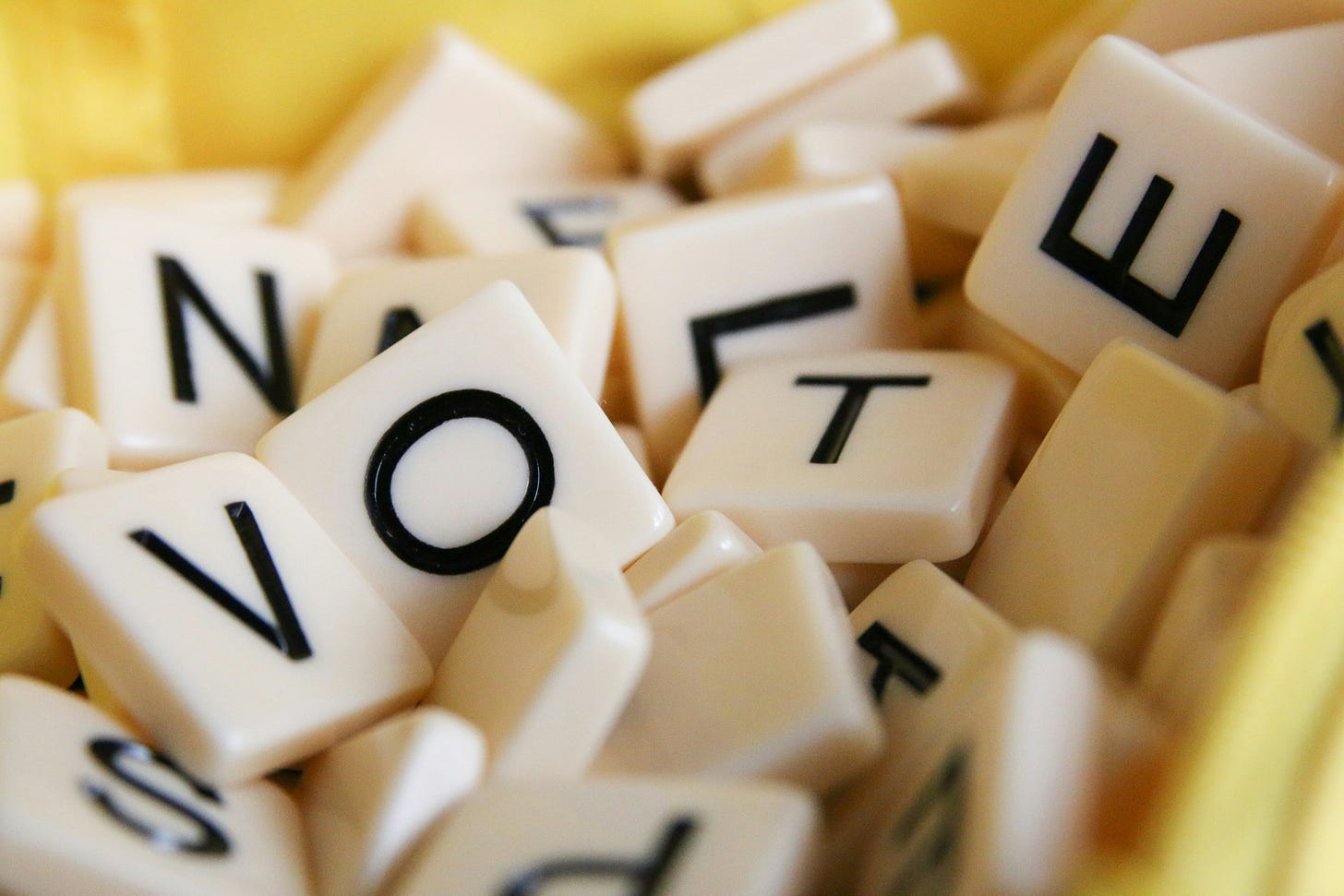
Hi everyone,
In the paid newsletter this month, we talked about how to research food recalls using government websites. Today, we’re going over how to register to vote, make changes to your registration, and understand your voting rights. Even if this information does not apply to you, please consider sharing it with someone you know who may need it.
The voting registration process differs across states. Your state government website should have a voting information section. If you aren’t sure how to get to it, there’s a centralized resource that can help: vote.gov. This is a U.S. government website run by the Technology Transformation Services (TTS) in partnership with many other federal, state, and local agencies.1
Here is what the homepage of vote.gov looks like:
To find information on registering to vote in your state, click on “Select your state or territory to begin”. That will bring you to a state-specific page with direct links to the state government website. It will also list pertinent information such as voter registration deadlines, how to check your voter registration, and other options for registering to vote.
Vote.gov also features a section on the homepage that answers common questions about registering and voting.
Each link takes you to a short blurb on the topic and advises on how to find out more information on your locality.
Below this section is an overview of voting rights that pertain to various circumstances (a few are pictured below - this is not the entire list).
Click on each of these to get more details and resources.
Lastly, the bottom of the vote.gov homepage links to more information on how U.S. elections work.
Conclusion
If you are wondering how to register to vote in your state or make changes to your registration, vote.gov is a good place to start. If you have questions or insights, let me know in the comment section!







