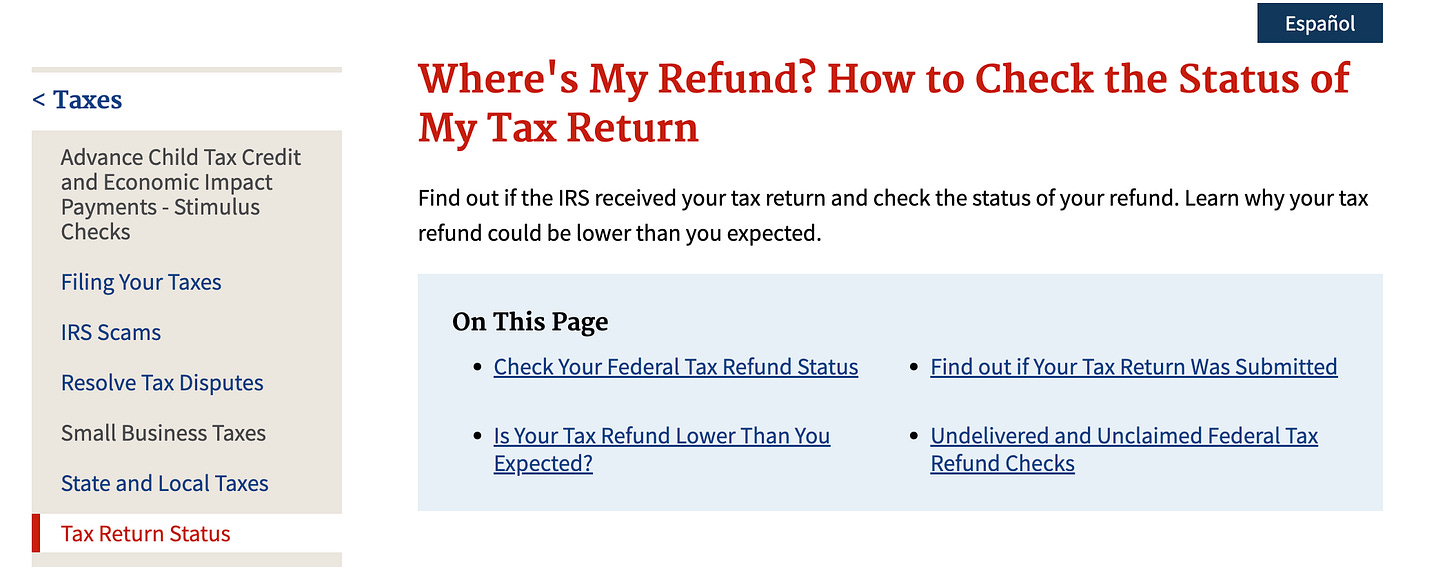When in doubt, start with USA.gov!
Part 1 of a two week mini series on a central resource for government information
Morning, everyone!
I'm traveling to a work conference this week, so I thought today and next Sunday would be an appropriate time to publish a mini-series since I won’t be able to keep as close of an eye on the news as I normally do, while away.
This miniseries focuses on one of the central online resources for U.S. government information: USA.gov.
For Part 1, I’ll cover the basic elements and functions of USA.gov. In Part 2, I’ll show you how to perform basic government information searches using this platform.
USA.gov Part 1: Centralized Resources on Government Services and Information
The purpose of USA.gov is to increase accessibility to information and services that users are seeking. Its organization is largely thematic to common service areas. You may have noticed that in my newsletter signatures, I suggest starting with USA.gov if you aren’t sure where to look for a specific piece of information. It won’t always point you directly to where you need to go, but it will help you get a sense of general government services and the functions of various agencies. It also educates you on the basics of how the government is structured.
When you scroll down on the homepage, you can browse and click through various options. Each link will take you to a page designated to that theme providing further information.
As a timely example, let’s try clicking on “Money and Taxes.” This brings us to a new page that includes a few helpful prompts for common questions in the blue box on the top right.
Some of us might want to check out the taxes section:
Each of the following subsections links to dedicated pages that answer specific questions, such as how to check your tax return status.
In Conclusion
USA.gov is a great starting place for your basic government information questions and curisoties. Next time, we’ll cover using the USA.gov search engine to get connected with a wider selection of government information.
See you next week for Part 2!
All screenshots were taken on 3/18/2022.